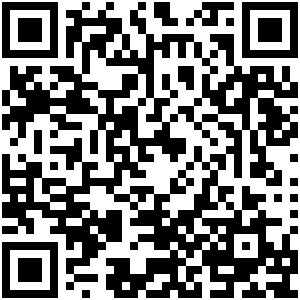EasyStart RV Installation Guide
Follow the instructions below to get up and running in no time!
- How to Install the Breeze
- Furrion Installation
- How to Relearn Your A/C
PDF Guides
Coleman Installation Guide — For Coleman and Airxcel Air Conditioners
Dometic Installation Guide — Includes DuoTherm, Brisk, Brisk II, Penguin, Penguin II, Blizzard NXT
EasyStart 364 Relearn
Troubleshooting: System is Not Cooling
Download the EasyStart Bluetooth App
Connect Your Device to the EasyStart
- Turn the air conditioner on
- Type “EasyStart_” (with capitalized E and S)
- Tap “done” or “return”
- Tap “Connect to EasyStart” button to connect. The app will find your EasyStart and populate its unique ID automatically.
TIP: Write the new ID number down for later reference.
Wiring Diagrams for RV/Marine Applications
Advent Air ASAACM135
Air8 Integrated Air Conditioning
Aqua-Air STR 05 and STR 7K-16K/SMR 7K-24K
Armstrong
Armstrong TR21-12
Atwood AirCommand
Atwood AirCommand AC-1511
Carlyle
Carrier AirV
Carrier AirV Mouning Location
Chilled Water DDC or MCC
Citimarine Self-contained Air Conditioning
Coleman HE 2-ton
Coleman Mach 8 with pressure/freeze switch and reversing valve
Coleman Mach Family
Coleman with high-pressure switch and relay
Cruisair 115/230V Stowaway 3-knob with start relay and capacitor
Cruisair Q-Logic Controllers
Cruisair SMXII Control Systems
Dometic CLM 5, 10 and 16K 115/230V knobbed control
Dometic CoolCat
Dometic CoolCat 2024
Dometic Cruisair SXF
Dometic DuoTherm, Brisk, Brisk II, Penguin, Penguin II Blizzard NXT
Dometic Emerald DEU (6-16K 100/240VAC 50-60Hz)
Dometic Emerald Multi-ton with Passport IO StartRelay Capacitor
Dometic Marine Air Systems VTD
Flagship Marine
Flagship Marine 24-48CW - FM 1 Phase Chillers
Furrion 13.5 Low Profile
Furrion 15.5K BTU
GE 2024 RV Rooftop
GE Diagrams
GE Wiring Diagram with PTCR
Gree Eco Cool RV Rooftop AC
Grunert
Hopewell Marine DHP12 220V 50hz
Islandaire Wall Unit
Mabru Marine SC17K
Marin Aire
Marine Air Passport 1
Marine Air Systems VCD5-16 PPIO
Marine Air Systems VCP7-16 PPII
Mermaid
Mermaid 16.5K BTU
Mermaid M3-24 Dual Voltage
Ocean Breeze 18K 230V
Ocean Breeze QU301 and QU311 with FX1 board
Passport 400-IO
Pompanette 7k-16k 120v-230v
Telair Dual Clima
Truma Aventa RV
Webasto Blue Cool S Series 12-16K BTU
Webasto FCF Platinum 12-16k BTU
Webasto FXF 5K, 9K, and 12K BTU
Feeling Stuck? Give us a Call!
Our team is just a phone call away and can help get you out of a rut. Give us a call at 435-494-1975.